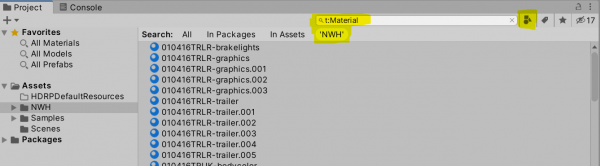Table of Contents
Render Pipelines
HDRP
NWH Vehicle Physics 2 by default comes with standard render pipeline materials. This guide will help you upgrade the demo scene (and the asset) to HDRP. If this is the first time upgrading a project to HDRP, please check out the official guide first as it has some good tips on the migration process: https://docs.unity3d.com/Packages/com.unity.render-pipelines.high-definition@7.5/manual/Upgrading-To-HDRP.html
To let the scripts know HDRP is used:
- Add
NWH_HDRPtoProject Settings > Player > Scripting Define Symbols.
Next, upgrade the auto-upgradeable materials:
- Open the NWH folder and click on
Search By Type > Materials(small icon next to the search field). Next, click on NWH tag to search just inside the NWH folder. This will only select the materials inside the asset. If you want to upgrade the whole project, skip this step.
- Open
Window > Render Pipeline > HD Render Pipeline Wizard. If there are any warnings or errors, press theFixbutton next to them. - Select
Update Selected Materials to High Definition Materials. This will upgrade all the selected non-HDRP materials to HDRP ones, except for the particle materials. To upgrade the whole project, use theUpgrade Project …button.
After the automatic upgrade the scene will look normal, but the particles will still be pink. To fix this, follow the next section.
Finally, the particle materials have to be upgraded:
- Open the Package manager window (
Window > Package Manager). - Find the
High Definition RPpackage. - In the package info for High Definition RP, go to the Samples section and import the
Particle System Shader Samplesinto the project. - Go to
NWH > Vehicle Physics 2 > Optional Packages > HDRP > HDRP_Materials.unityassetand double click on the file. This will replace the existing particle materials with the HDRP-compatible ones.
The asset is now upgraded to HDRP.
URP
NWH Vehicle Physics 2 by default comes with standard render pipeline materials. This guide will help you upgrade the demo scene (and the asset) to URP. If this is the first time upgrading a project to HDRP, please check out the official guide first as it has some good tips on the shader upgrade: https://docs.unity3d.com/Packages/com.unity.render-pipelines.universal@7.1/manual/upgrading-your-shaders.html
To upgrade the NWH Vehicle Physics 2 to URP:
- Open the NWH folder and click on
Search By Type > Materials(small icon next to the search field). Next, click on NWH tag to search just inside the NWH folder. This will only select the materials inside the asset. If you want to upgrade the whole project, skip this step.
- Select the materials from the previous step and go to
Window > Rendering > Render Pipeline Converter, or toEdit > Render Pipelineon older versions of Unity. - Select
Built-in to URPfrom the dropdown and tick theMaterial Upgrade. - Click
Initialize Converters“ and then “Convert Assets