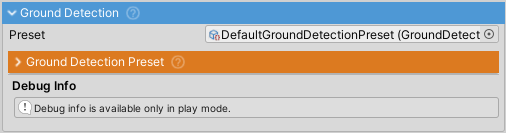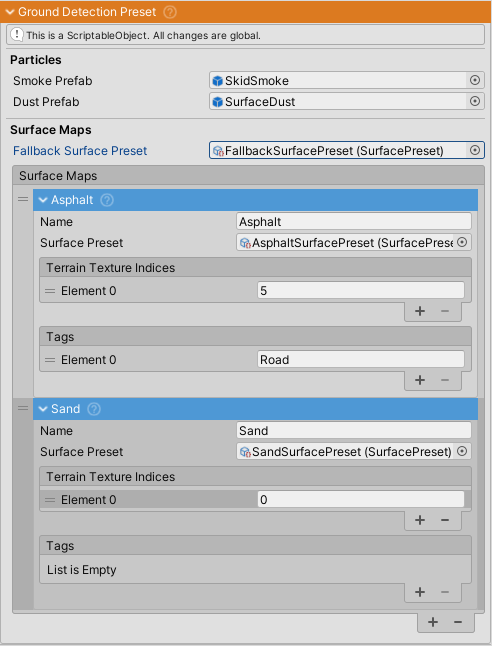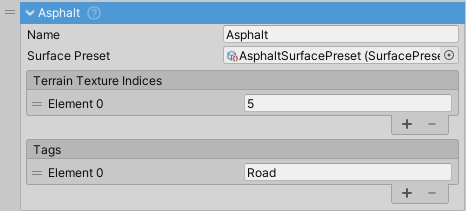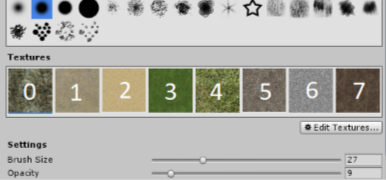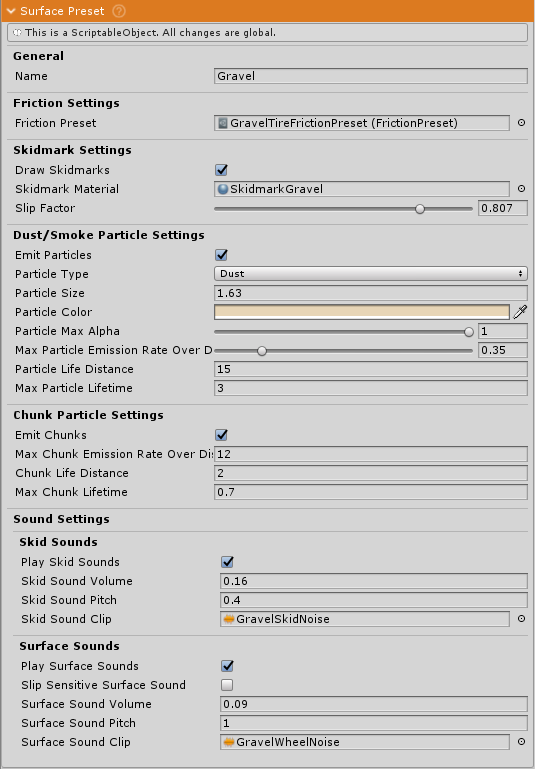Table of Contents
Ground Detection
GroundDetectionis one of the most important aspects of NWH Vehicle Physics. It determines whichWheelFrictionPresetwill be used for calculating friction, which effects will be active, and which sounds will play. In short, it determines which wheel is on which surface.- Ground detection works based on
Terraintexture indices and object tags so it is very important how many textures there are assigned to theTerrainand in which order.
To prevent having to change the settings across all the vehicles GroundDetectionPreset ScriptableObject was introduced in NWH Vehicle Physics 2.
- NWH Vehicle Physics 2 supports ground detection with multiple
Terrains in one scene. GroundDetectionruns checks for a maximum of one wheel at a time. This is to improve on performance but it can introduce a small delay from the time the surface has been changed to the timeGroundDetectionregisters it.
Ground Detection Preset
Surface Map
SurfaceMaptellsGroundDetectionwhichSurfacePresetto use for which terrain texture and/or object tag.
GroundDetectionruns a check for eachWheelComponentto determine which surface thatWheelComponentis on. This is done by checking all the assignedSurfaceMaps in order and if anySurfaceMaphas a matching terrain texture index inTerrain Texture Indiceslist, or the object the wheel is on has the tag fromTagslist,Surface Presetwill be assigned to thatWheelComponent.
Adding a New Surface Map
Adding a gravel SurfaceMap will be used as an example.
- Add a new
SurfaceMapby clicking on+button on the bottom of the list. - Check on which texture positions are the gravel textures. In the image above that would be 5 and 7. Add those numbers to the
Terrain Texture Indiceslist. - If there are objects that should represent gravel in the scene, assign a tag (e.g.
GravelRoad) to those objects and add it toTagslist.
Surface Preset
SurfacePreset tells the VehicleController which settings to use for which surface.
This determines tire friction, the look of effects such as skidmarks and particle effects. It also changes sounds to match the surface.
Once set up, SurfacePreset can be used for different terrains, scenes or even across games since SurfacePresets do not carry any scene-specific fields.
Setup
- Right click on empty space in Project window and select
Create ⇒ NWH Vehicle Physics ⇒ Surface Preset. This will create a newSurfacePresetScriptableObjectin the current directory. - Assign a name to it for easier debugging later.
Friction
- Assign a
Friction Preset. This is aScriptableObjectwith settings for tire friction so thatWheelControllercan adjust its behavior according to the surface type. With asset come multipleFriction Presets so just pick one of those for now.
Skidmarks
- Adjust skidmark settings according to the surface type. More about skidmark settings on Skidmarks page.
Skidmark Materialwill be used on generated skidmarks while the wheel is on this surface type.Slip Factordetermines if the skidmarks are slip dependent. On soft surfaces such as sand this value should be 0 as the skidmarks/thread-marks should always be visible, no matter the slip. On hard surfaces such as asphalt skidmarks are only visible when there is wheel slip.
Dust/Smoke Particles
ParticleType-Smokeshould be used for hard surfaces (asphalt, concrete),Dustfor dusty surfaces (gravel, sand). The difference between the two is in the way the emission rates are calculated. IfSmokeis selected this will be related to the wheel slip while it will depend on vehicle speed forDust.Particle Life Distanceis used to calculateParticleSystem'sStart Lifetime. The faster the vehicle is going the shorter the lifetime of the particles will be.Max Particle Emission Rate Over Distancedetermines amount of particles emitted over distance of one meter.Max Particle Lifetimedetermines the absolute maximum time a particle can be alive. When still this value determines how long the particle lives. When movingParticle Life Distanceis used instead.
Chunk Particles
Chunk particles represent pieces of dirt, debris, sand or pebbles thrown behind the tire when there is wheel spin.
Depending on speed the lifetime of a a particle is calculated from Max Chunk Lifetime (when near still) or Chunk Life Distance (when moving).
Sounds
SkidSoundandSurfaceSoundsettings are used to setWheelSkidComponentandWheelTireNoiseComponentSoundComponents values for current surface.