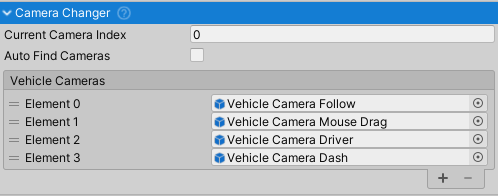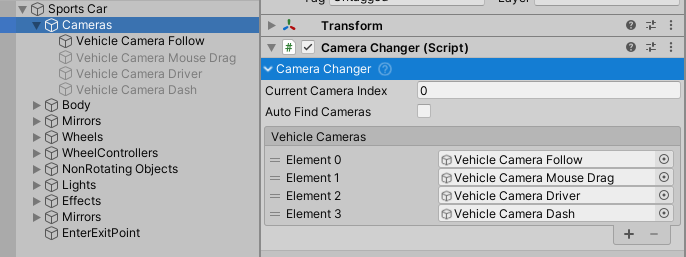Camera Changer
CameraChangeriterates over all theCameras in theVehicleCameras list and makes sure that only one camera is active at one time.- It can work with any camera script, not only the ones included with the asset.** This includes e.g. Cinemachine cameras.
Setup
- Attach
CameraChangercomponent to the Cameras object. This should be an empty object that is a child of vehicle root. - Tick
Auto Find Camerasor manually assign cameras to theVehicle Cameraslist. IfAuto Find Camerasis enabled it is important that all the cameras are placed as children of the object containingCameraChangerscript or otherwise they will not be auto-detected. - Cameras can be changed by pressing
C(default value). Check Input Setup for more info.